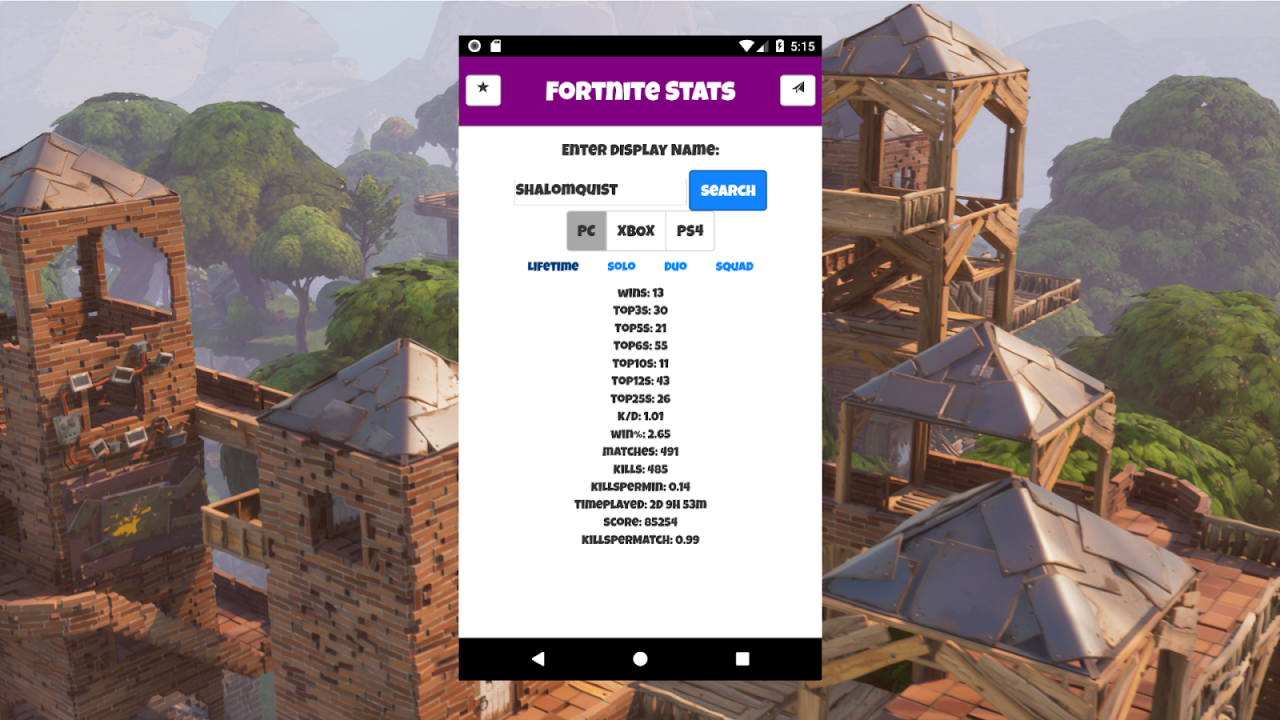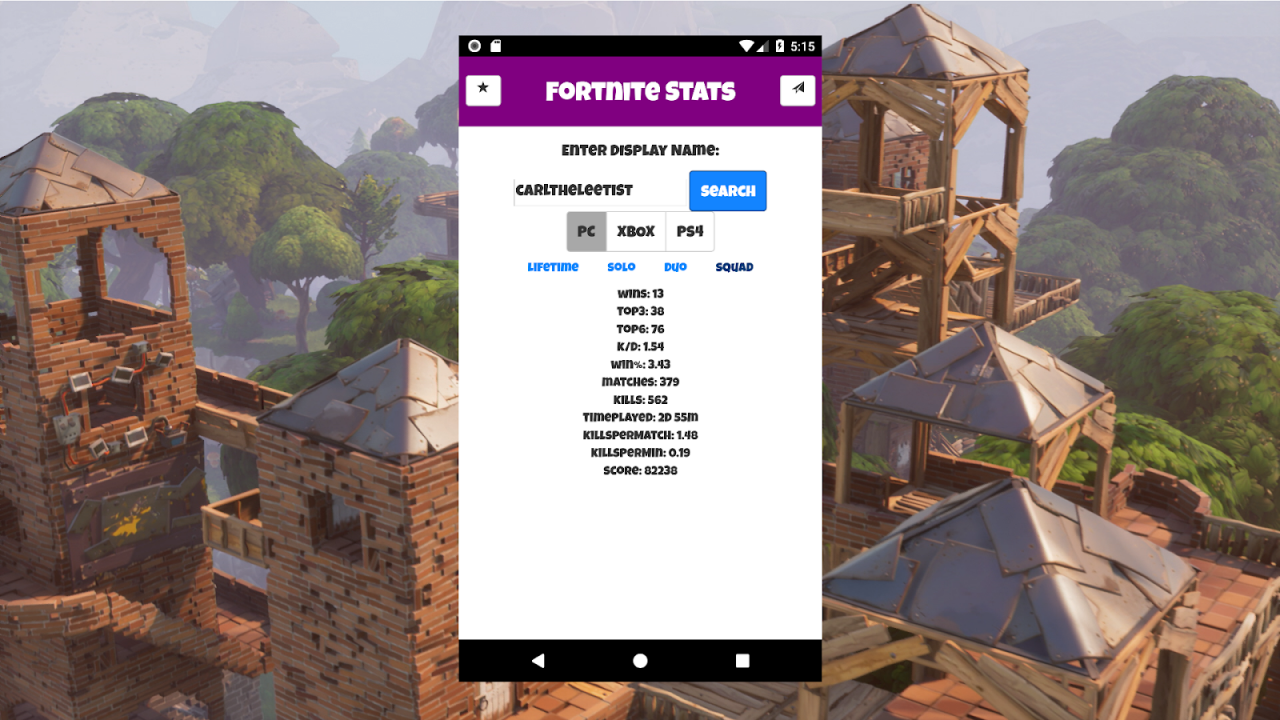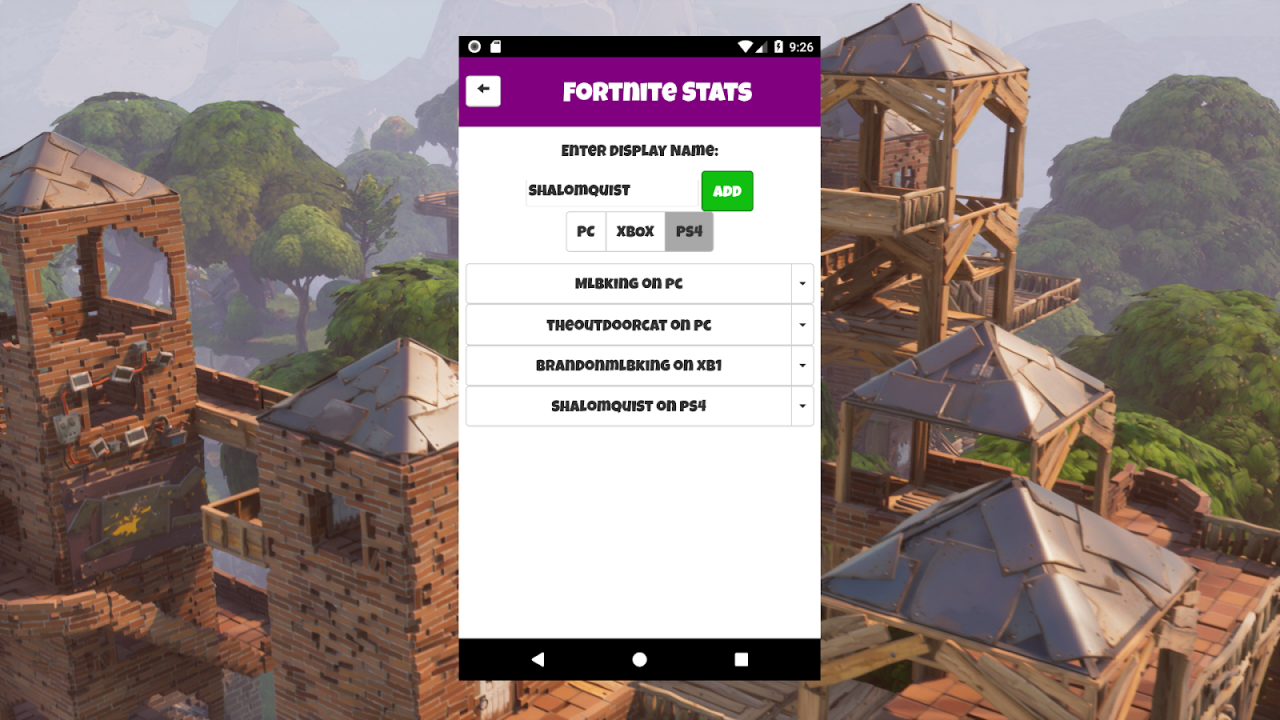Fortnite Stats 2.1.1
Free Version
Publisher Description
*****IMPORTANT*****
If you play on XBOX or PS4, you need to have an Epic Games account with your Gamertag connected to it.
1.) Go to www.epicgames.com and sign up
2.) Go to account
3.) Go to connected accounts
4.) Connect your gamertag
Track, manage, and compare Fortnite Battle Royale statistics from the palm of you hand with Fortnite Stats. Quickly and easily see how you, your friends, and your favorite streamers are performing, whichever platform they play on! (PC, XBOX, PS4)
Features:
*Solo's Mode Stat Tracking: See how well you fare on your own!
*Duo's Mode Stat Tracking: Learn how you and your partner have been doing!
*Squad's Mode Stat Tracking: Discover if you and your buddies are an unstoppable force!
*Lifetime Stat Tracking: Monitor how you have been doing from the first match ever played!
*Cross Platform Support: Track players on PC, XBOX, and PS4
* Share your stats with your friends via any social media or SMS app!
* Save your stats on your phone for quick and easy use and reuse!
Upcoming Features:
*Leaderboards: See where you rank among the world and your friends!
Disclaimer: Portions of the materials used are trademarks and/or copyrighted works of Epic Games, Inc. All rights reserved by Epic. This material is not official and is not endorsed by Epic.
About Fortnite Stats
Fortnite Stats is a free app for Android published in the Recreation list of apps, part of Home & Hobby.
The company that develops Fortnite Stats is Loehle Studios. The latest version released by its developer is 2.1.1. This app was rated by 1 users of our site and has an average rating of 4.0.
To install Fortnite Stats on your Android device, just click the green Continue To App button above to start the installation process. The app is listed on our website since 2018-03-12 and was downloaded 131 times. We have already checked if the download link is safe, however for your own protection we recommend that you scan the downloaded app with your antivirus. Your antivirus may detect the Fortnite Stats as malware as malware if the download link to loehle.brandon is broken.
How to install Fortnite Stats on your Android device:
- Click on the Continue To App button on our website. This will redirect you to Google Play.
- Once the Fortnite Stats is shown in the Google Play listing of your Android device, you can start its download and installation. Tap on the Install button located below the search bar and to the right of the app icon.
- A pop-up window with the permissions required by Fortnite Stats will be shown. Click on Accept to continue the process.
- Fortnite Stats will be downloaded onto your device, displaying a progress. Once the download completes, the installation will start and you'll get a notification after the installation is finished.